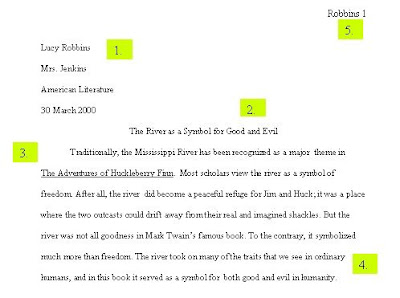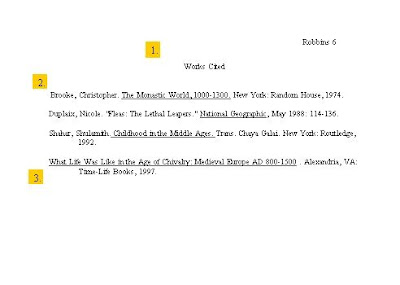 1. Type "Works Cited" one inch from the top of your page. This measurement is pretty standard for a word processor, so you shouldn't have to make any page set-up adjustments--just start typing.
1. Type "Works Cited" one inch from the top of your page. This measurement is pretty standard for a word processor, so you shouldn't have to make any page set-up adjustments--just start typing.Go to Bibliography Tutorial
Welcome to this electronic resource for IWCC Public Speaking--an elective--and Speech I, English 10A--required classes for graduation at Lewis Central High School. On this site you will find daily essential questions, daily guiding questions, daily agendas, lab reports, links to rubrics, articles on essential concepts and enrichment materials. We hope you find it both useful, informative and important to your learning and understanding.
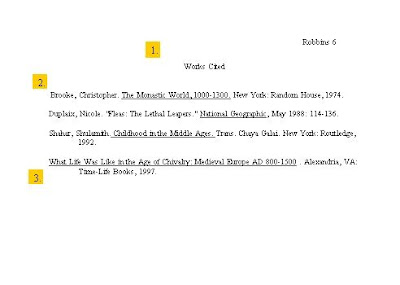 1. Type "Works Cited" one inch from the top of your page. This measurement is pretty standard for a word processor, so you shouldn't have to make any page set-up adjustments--just start typing.
1. Type "Works Cited" one inch from the top of your page. This measurement is pretty standard for a word processor, so you shouldn't have to make any page set-up adjustments--just start typing.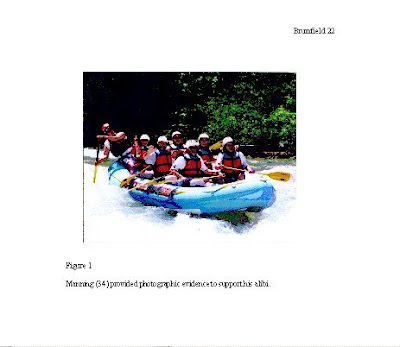


Space 9 lines down from the one-inch top margin. This will give a 2 ½ inch top margin.
Center your persuasive MLA title 9 lines down from the top.
Space 15 lines
Center the word "by" centered on the page
Double-space
Center your name on the page
Space 15 lines
Center the class name and period number on the page.
Double space
Center your teacher's name on the page.
Place your class information about two inches below your name.