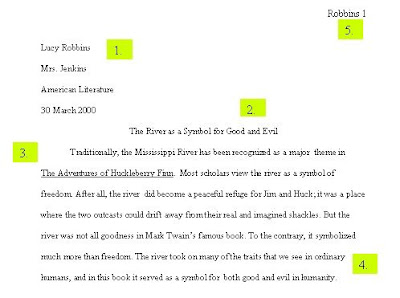
Begin typing on the top left of your paper. Use 12 point Times New Roman font.
1. Place your name, your teacher's name, your class, and the date. Double space between each item.
2. Next, double space down and type your title. Center the title.
3. Double space below your title and begin typing your report. Indent with a tab.
4. Remember to end your first paragraph with a thesis sentence!
5. Your name and page number will go in a header at the top right corner of the page. You can insert this information after you type your paper. To do so in Microsoft Word, go to view and select header from the list. Type your information in the header box, highlight it, and hit the right justify selection.
Go to Using Parenthetical Citations
No comments:
Post a Comment